How To Install PS2 BIOS for AetherSX2 Emulator
AetherSX2 is a very popular PS2 emulator especially on the android platform. To use AetherSX2 you must prepare a PS2 BIOS to run PS2 iso games.
Here is how to install PS2 BIOS in AetherSX2 Emulator :

2. select optimal/safe this is the standard setting
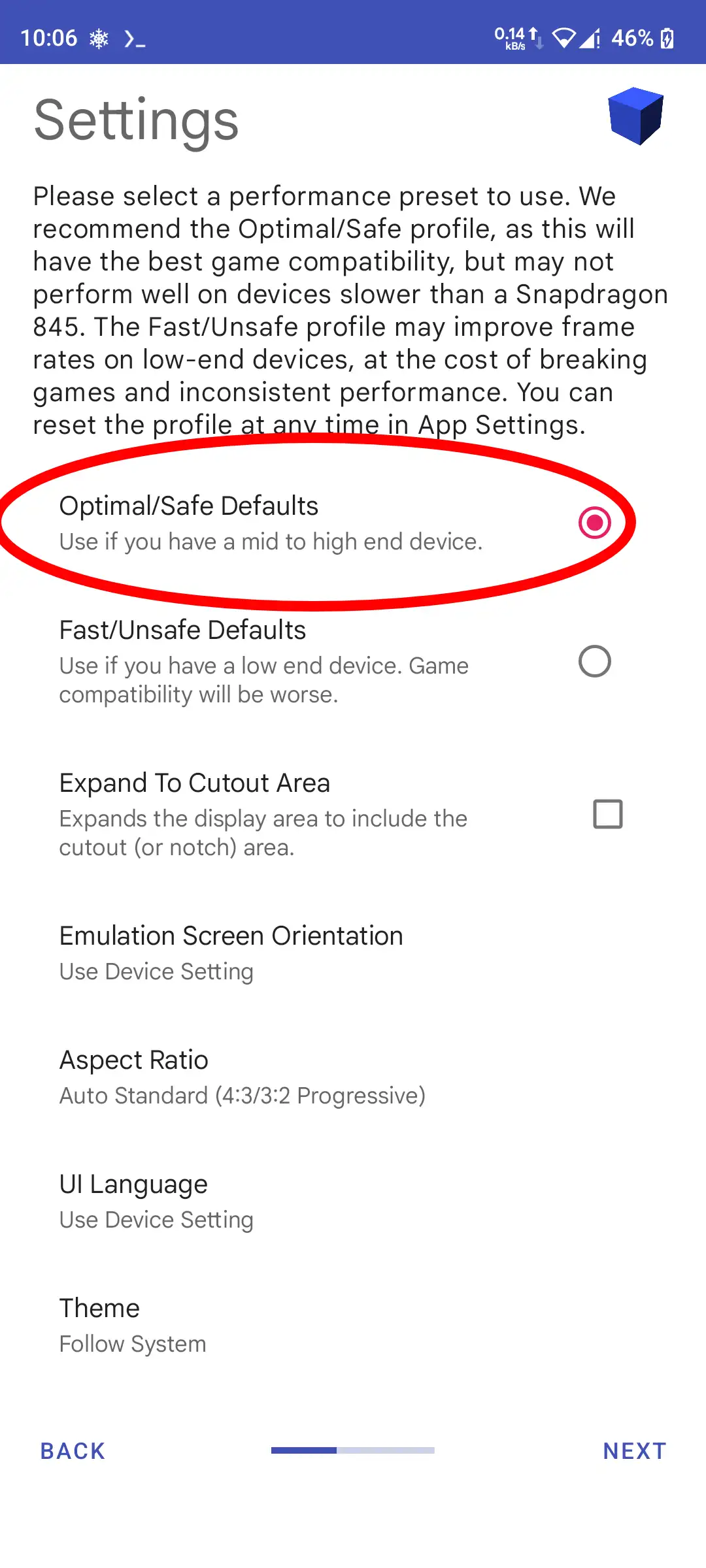
3. Select Import BIOS
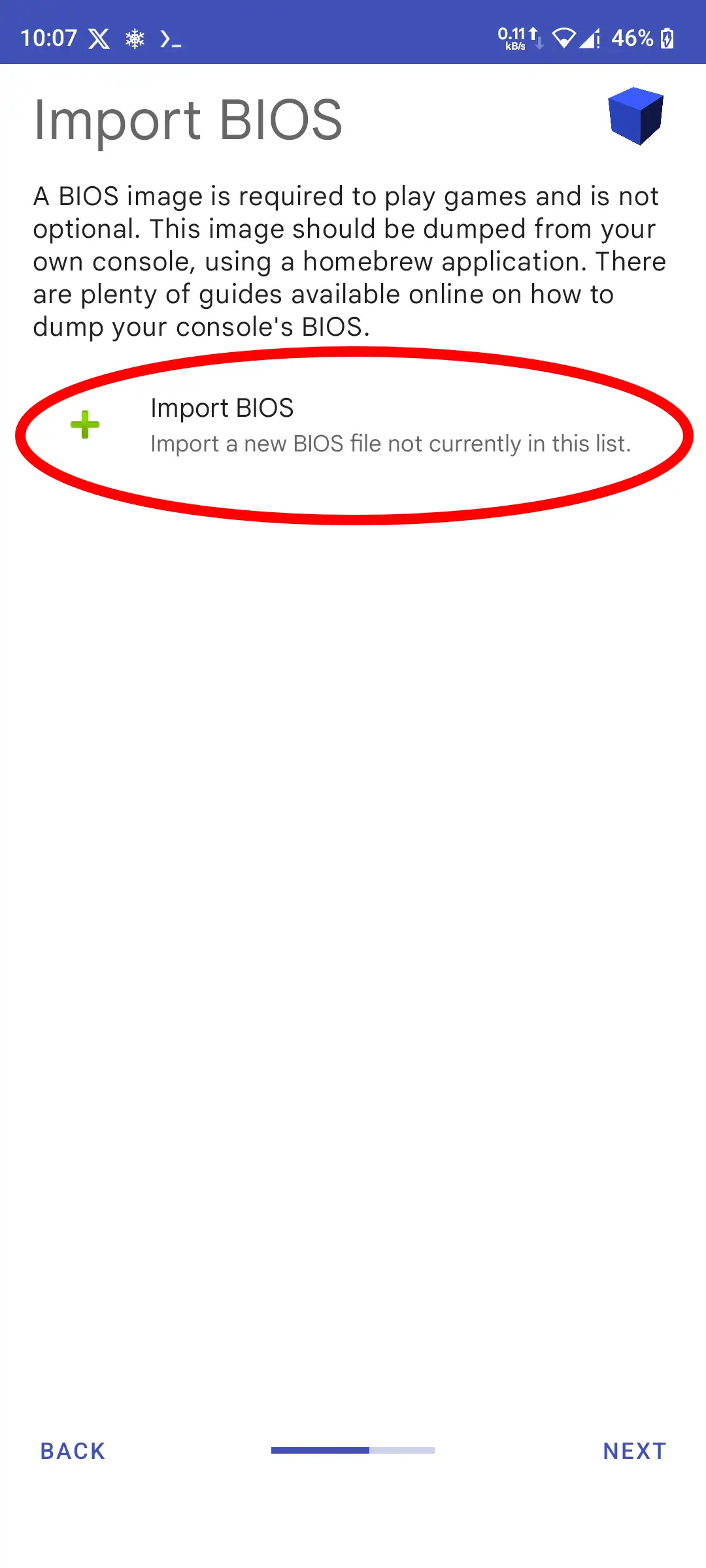
4. Select the Bios Variant that you have downloaded
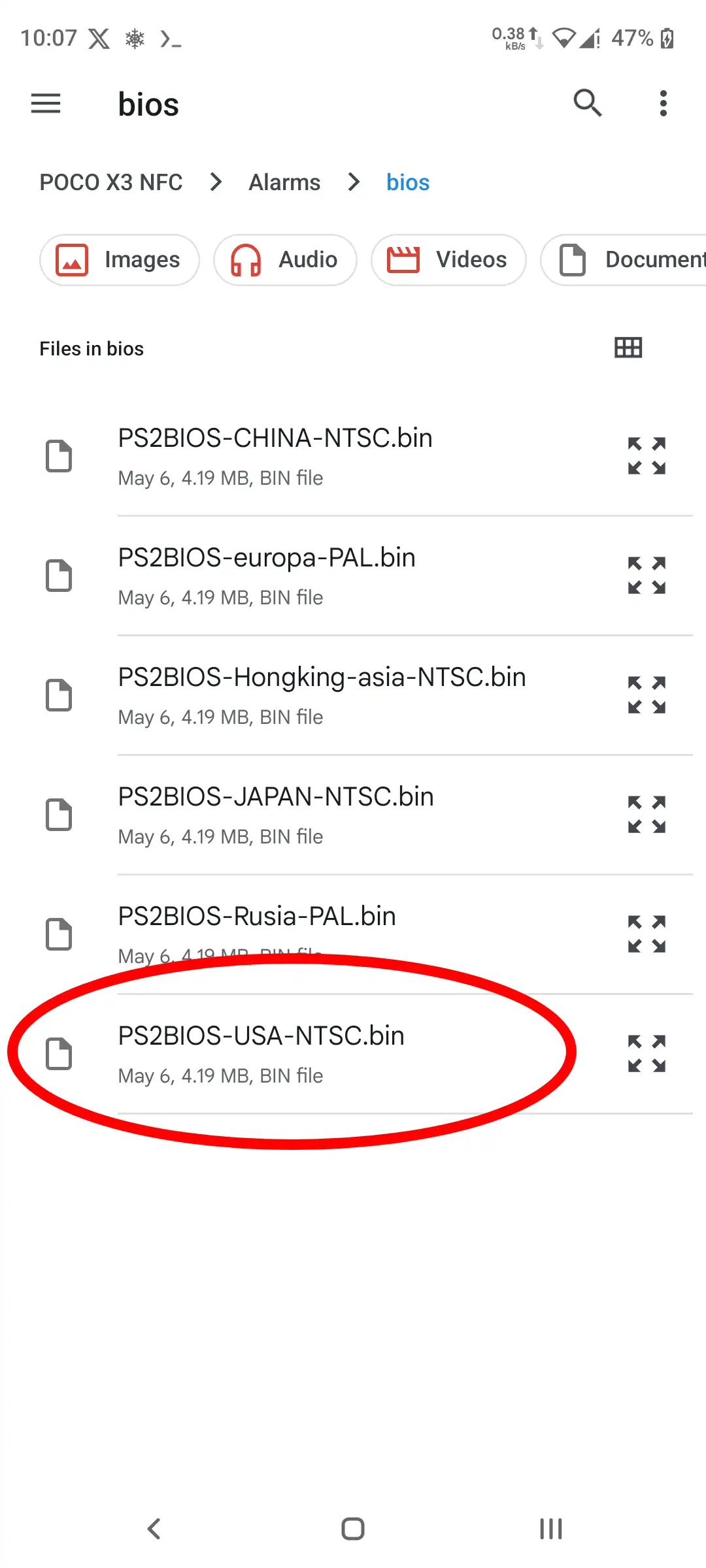
5. After importing the BIOS, click next
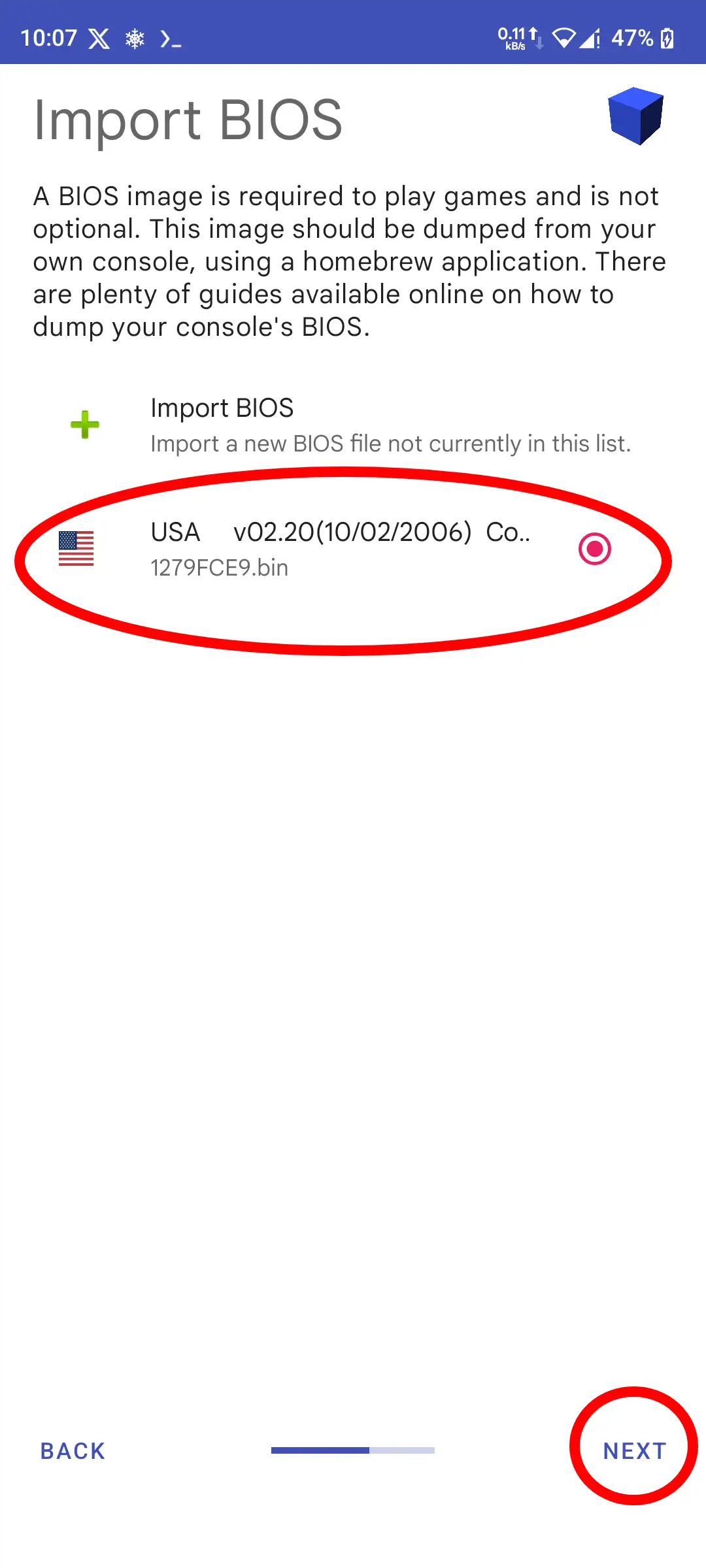
So those are the steps to install PS2 BIOS on aethersx2, make sure you follow the steps correctly.